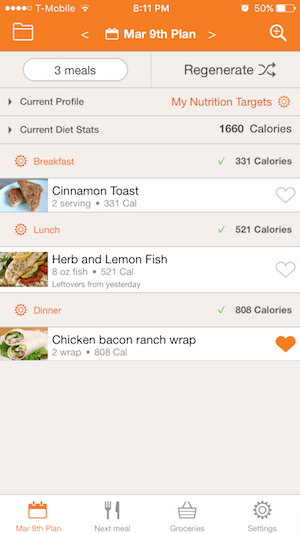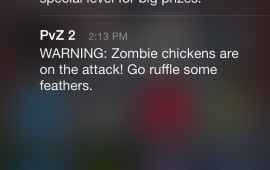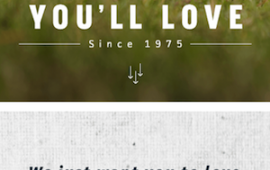Best Mobile Apps - March 2016
At BHW, we love making mobile apps. Whether they are apps for work, self improvement, or just for fun; we love designing and developing mobile apps. A large part of being a great mobile app development company is keeping up with the current trends and keeping an eye out for new and exciting apps. After all, you would never want to hire a mobile app developer who is not well versed in the current app store offerings!
In this series, we will discuss several new (or new to us) apps that members of our team love using! Each month we will pick the top 3 or 4 and let you know why we think they are great and what other mobile apps can learn from them. Here is our list for March 2016!
Chains
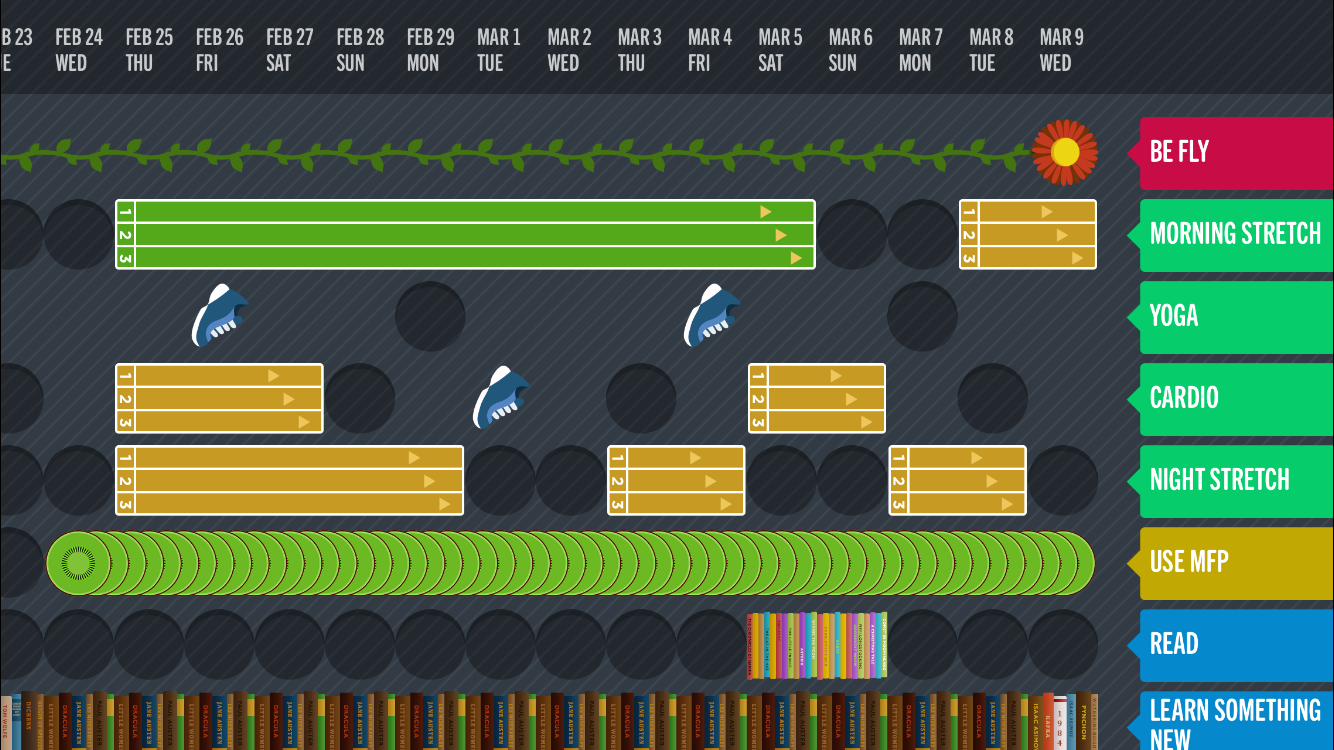
Chains is a very simple app and that is why we love it! This app allows you to list tasks that you would like to make a habit of doing. You can specify if the task should be completed each day or just on certain days of the week. As you complete the task, just swipe right on it. Chains keeps track of how many days in a row you have completed that task or how many days since your last chain. This simple mechanism reinforces the desired habit and serves as an excellent reminder to stay on track. Continually improve yourself, while setting new record streaks with chains!
What we can learn from Chains
Many mobile apps are initially created to solve a problem. Their creators realize there is a problem and they develop an app to solve that problem. However, during the process of solving this problem, developers often get sidetracked by trying to solve secondary, tertiary, and even tangential problems. This can lead to bloated or confusing apps, that rather than doing one thing exceptionally well, do several things poorly and lack overall polish. Even with a plain UI, the core functionality of chains is simple, because the solution is simple.
Review by
Sleep As Android
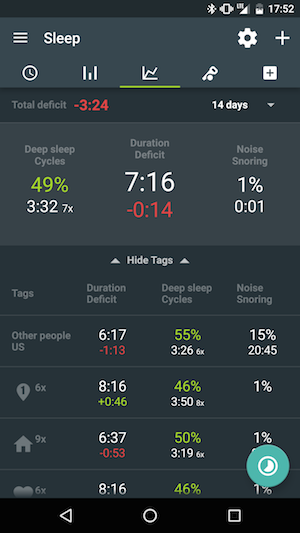
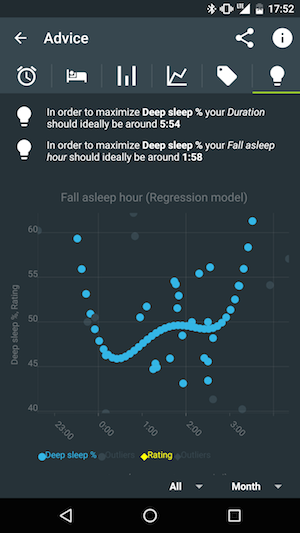
Sleep As Android is a sleep tracking app. While there are a couple of these on the Android market, this one stands out as a favorite due to its alarm clock features and Android Wear integration. Most sleep trackers require you keep your phone on your bed next to you so it can track movement, but this app allows you to conveniently use a smartwatch worn on your wrist instead.
It further stands out from other sleep trackers with its multitude of alarm customizations. This and other sleep apps allow you to set a time period before an alarm where if the app detects you’re sleeping lightly it will wake you up a little early. Since you’re sleeping lightly this is a gentler start to your day. Sleep As Android additionally lets you set various alarm dismissal requirements to ensure you’re awake. You can set it to require scanning an NFC tag or QR code (perhaps one in the kitchen or bathroom, or both), solve math problems, take a smiling selfie, write a dream diary entry, and more. The app also supports slowly increasing the volume of the alarm, as well as including some custom sound options. This lets you awake to the steadily growing sounds of a summer storm, babbling brook, bird song, or more.
It additionally provides stat tracking and interpolation allowing you to track, view, and improve your sleeping habits. If you find yourself needing help getting out of bed, are interested in your sleep habits, or need more uses for your smartwatch, Sleep As Android is certainly worth checking out.
What can we learn from Sleep As Android
Remember wearables. If your app isn’t suited for a wearable, don’t force it, but consider if your app could benefit from the extra sensors, quick display of simple information, quick replies/messages, or vibration interactions/notifications. Wearable owners are generally looking for more ways to use their watch. Looking for uses for my new watch was the sole reason I discovered and then tried Sleep as Android. However, it being a well designed and functional app is what kept me around.
Review by
Eat This Much
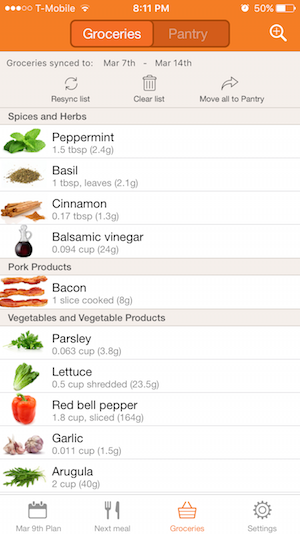
Eat This Much is a meal planning app. I have been using it for the past month and am already a big fan! I spent about an hour setting up my profile, entering my goals, and familiarizing myself with the platform. I was particularly happy to see the leftovers feature (which let me reuse dinners as work lunches) and weekend meal type (which enables more involved recipes). Once I felt good about my settings, I let it generate my first week of meals. I reviewed each day’s meals, regenerated a few that did not sound particularly tasty, and then moved on to the groceries tab. I really love the groceries and pantries screens. It is very intuitive and the swipe gestures make moving things from my grocery list to my pantry list simple. I had more trouble finding fennel in the produce section, than I did using the app for the first time.
What we can learn from Eat This Much
There are two things I really appreciated about Eat This Much. The first is their excellent web and mobile optimizations. There are some tasks that many users prefer doing on a laptop. For me, this was creating my profile and completing the initial setup. This was an involved process that would have been more difficult to do in the app. Other features, such as the grocery lists and recipe screens, are much more useful in the mobile app. This multi-platform approach allows me to work with the various parts of their system in the manner that best meets my needs.
The other thing I love about this app is its gesture usage. So many apps have needless or unintuitive swiping behavior. A quick note to developers: just because you can add gestures, does not mean you should! Eat This Much makes great use of these gestures, be it to cancel an item, move items between lists, or to regenerate a meal, the gestures greatly enhance the overall user experience.
Review by
Conclusion
We are always on the lookout for great apps and we love seeing what other mobile app designers and developers are up to! If you have a new favorite app, please send it our way and we will consider it for next month’s post!